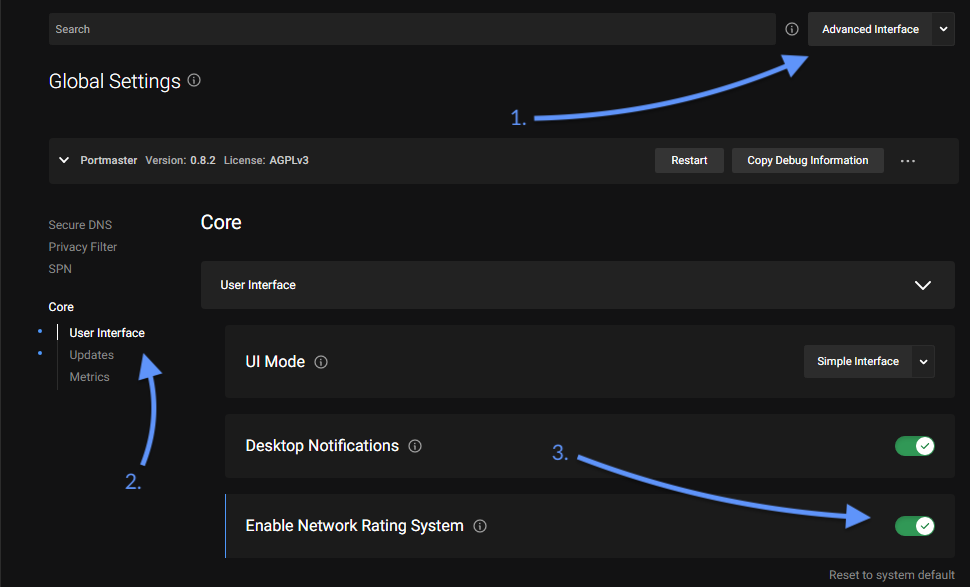Network Rating
- What Is the Network Rating?
- How Do I Get the Simple Toggles?
- How Do I Activate the Advanced Network Rating System?
 What Is the Network Rating?
What Is the Network Rating?
The Network Rating setting enables you to configure different Portmaster settings to be active in one environment but not in the other, like allowing sensitive connections at home but not at the public library.
In earlier Portmaster days this complex system was the only way to configure certain settings, often leaving new users confused. Since then the default has been replaced by Simple “On/Off” Toggles. Power users can still access this feature, but it is disabled by default on all new Portmaster installs.
Note: it is planned to replace the Network Rating by a superior and easier to understand system in the future.
 How Do I Get the Simple Toggles?
How Do I Get the Simple Toggles?
If you already have Portmaster installed you are likely to still see Network Rating System. In order to get the Simple Toggles, you have to:
- Switch to the “Advanced Interface” in the top right
- Go to Global Settings > Core > User Interface
- Disable the Network Rating System
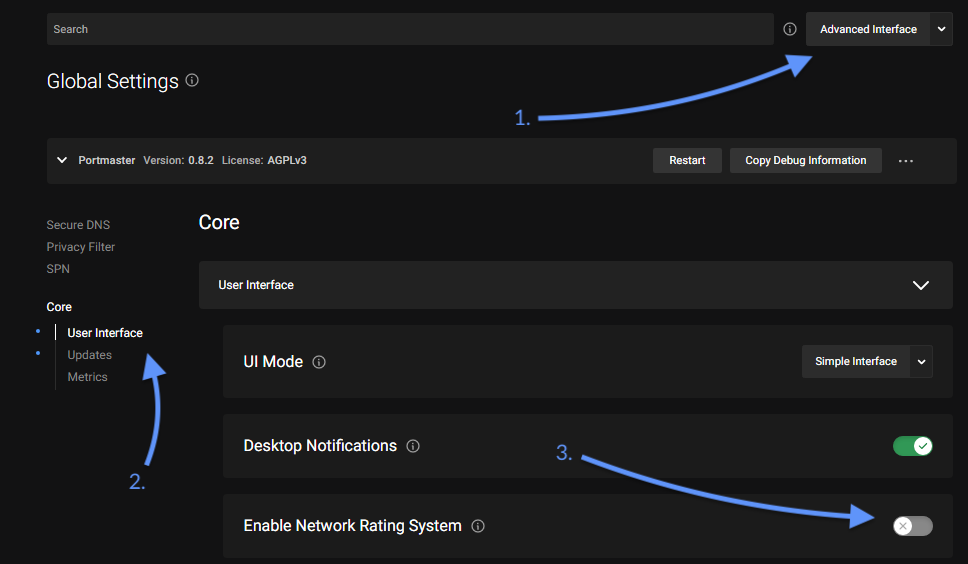
 How Do I Activate the Advanced Network Rating System?
How Do I Activate the Advanced Network Rating System?
If you see the Simple Toggles but would like to make use of the advanced Network Rating System, you need to:
- Switch to the “Advanced Interface” in the top right
- Go to Global Settings > Core > User Interface
- Enable the Network Rating System